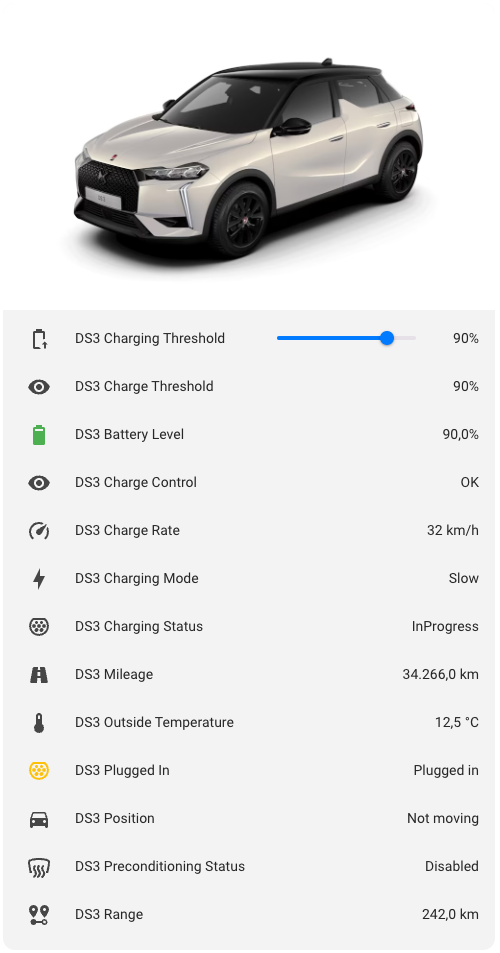We recently purchased a DS3 E-Tense Crossback. While the car itself is fantastic, the accompanying app leaves much to be desired, mainly due to its limited Bluetooth connectivity. After some research, I found a solution to connect the car to Home Assistant, resolving most of the app’s limitations. This involves…
Category: Integration
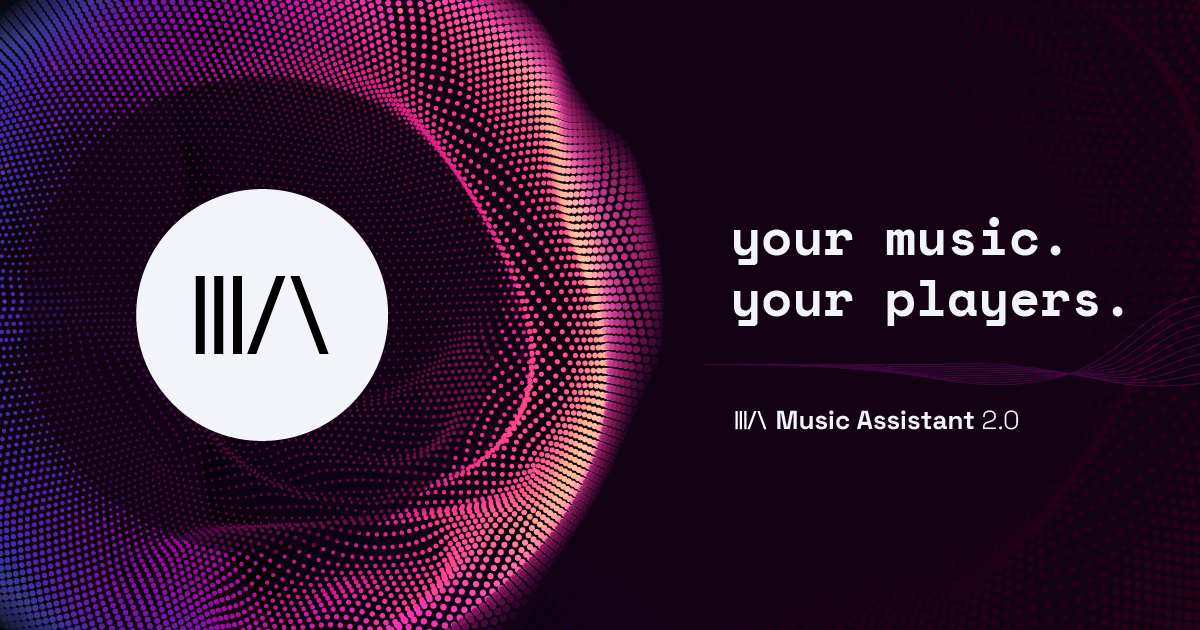
Music Assistant for Home Assistant: Your Comprehensive Guide
Introduction Integrating music into your smart home setup can significantly enhance your living experience, and Music Assistant for Home Assistant is a powerful tool to achieve this. This blog post will provide a summary of what Music Assistant is, how to use and install it, and what it can and…

Spook for Home Assistant: Your Guide to Installation and Benefits
Introduction Home automation is constantly evolving, and Home Assistant is at the forefront of this revolution with its open-source platform. Among the various integrations available, Spook stands out as a powerful toolbox designed to enhance your Home Assistant experience. In this blog post, we’ll explore what Spook can and can’t…
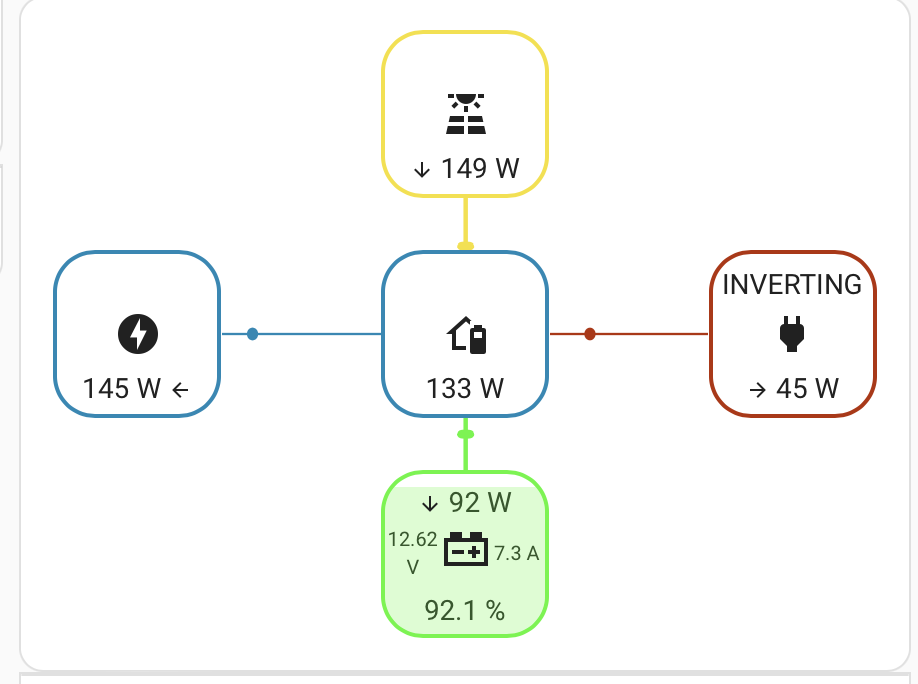
Integrating Victron with Home Assistant
Living off the grid offers a unique blend of freedom and sustainability, and our cabin exemplifies this with its innovative power solution. Absent from the traditional electric grid, all of our electrical needs are met through solar energy, harnessed and managed with exceptional efficacy thanks to Victron’s state-of-the-art systems. Victron…

Keep Track of Your Smart Home Device Batteries with Battery Notes
If you, like me, have a wide range of battery-powered devices in your smart home setup, it can be challenging to keep track of the battery types for each device. However, I recently stumbled upon an excellent solution called Battery Notes, a smart custom component that simplifies this task. Battery…

DreameBot L10 Ultra
Just upgraded to a new vacuum cleaner robot with a mopping function – DreameBot L10 Ultra.Then of course you have to enter it into the Home Assistant so that you can use it a little smarter.Fortunately, this was a very easy job, as a very good plugin has been created…
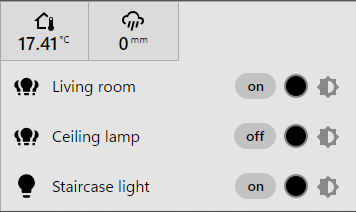
Home Assistant Tray Menu for Windows
Want to control some of your favorite Home Assistant sensors directly from the Windows system tray menu? No problem. There is a small little tool for just that as well The installation itself is super easy. All you need to do is download the tool from Pascal’s GIT hub site,…

Aqara FP2 presence sensor
I just got an Aqara FP2 presence sensor, and here is how I added this sensor to Home Assistant. Note – this sensor is using WiFi. The first thing you need to do is download the Aqara Home app on your phone (if you don’t already have it…).You need this…