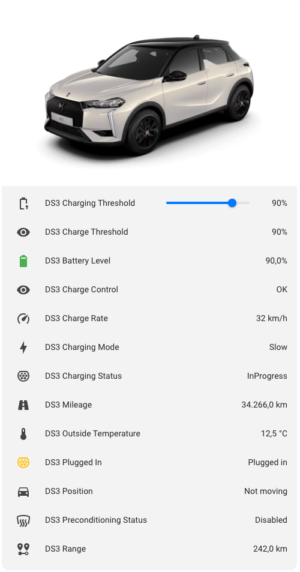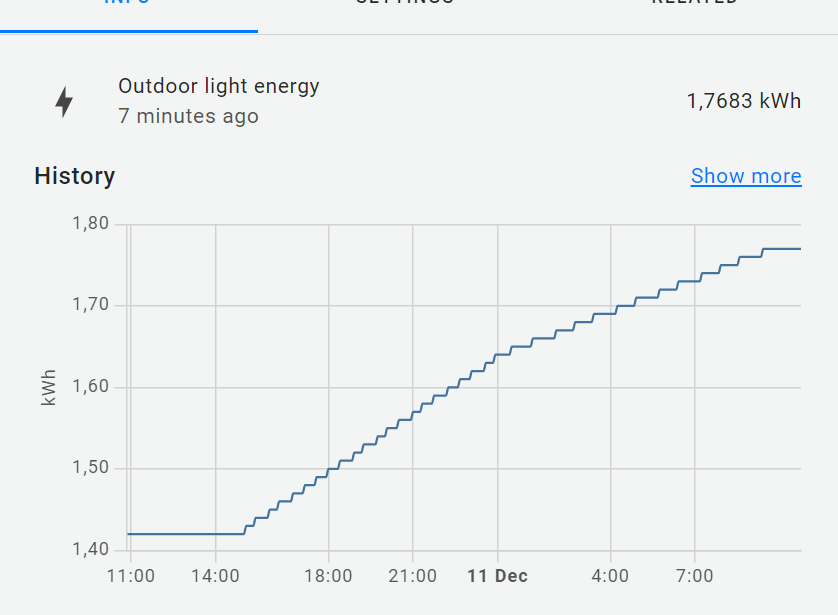I just got an Aqara FP2 presence sensor, and here is how I added this sensor to Home Assistant.
Note – this sensor is using WiFi.
The first thing you need to do is download the Aqara Home app on your phone (if you don’t already have it…).
You need this to, among other things, update the firmware on the sensor and configure it. After the firmware has been updated and the sensor is correctly configured, you can delete it again. The sensor will work in Home Assistant without the app. But I would recommend keeping it, in order to change the configuration or update the firmware afterwards.
The setup itself the first time is relatively straightforward.
In the app, click on the + sign and select “Add Accessory” in the upper right corner. Search for FP2 – and select add, then you must scan the QR code on the back of the sensor. Afterward, FP2 is added automatically.

Home Assistant
Putting FP2 into Home Assistant is really pretty straightforward. The only thing that is important to watch out for is that Apple HomeKit devices can only be connected to one controller. So, check that the device is NOT in the Apple Home app. Delete it from there and it will appear in Home Assistant automatically under the “Apple HomeKit Controller” integration.

Then you must enter the pin code, which you will find on the back of the device and then it should be added.
If you have configured zones/areas in the Aqara app, these will appear as sensors. One presence sensor per zone. Note that there will be 1+n here, so if you have configured 2 zones, 3 presence sensors will appear.
A light sensor will also appear in the Home Assistant.
From here, the sensors will work like any motion sensor or light sensor in Home Assistant, and you can create as much creative automation as you want.
The only thing I miss with the sensor is an option to measure temperature and humidity as well. Maybe we’ll see an FP3 from Aqara…?