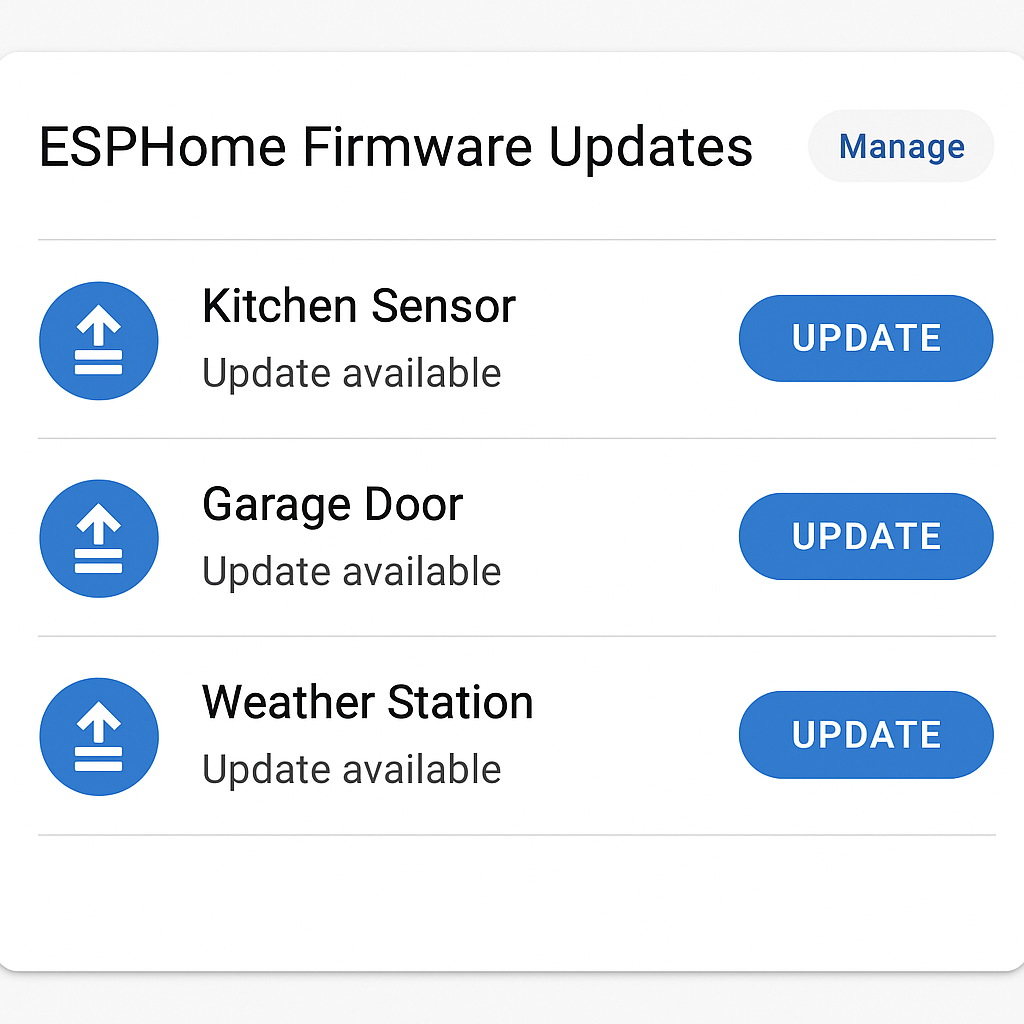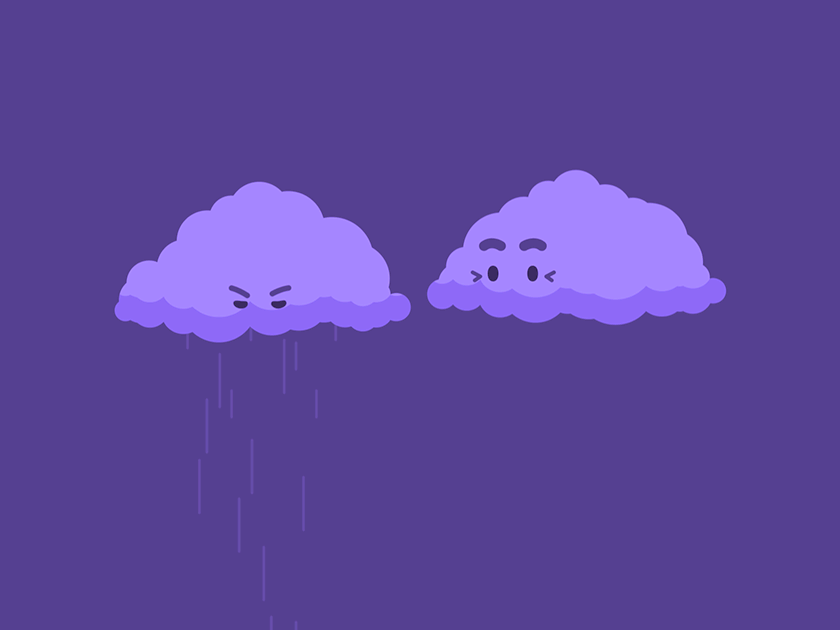Suppose you’re like many Home Assistant users who rely on ESPHome devices for sensors, relays, or smart automations, you might be missing out on a handy feature: firmware update notifications.
Out of the box, Home Assistant doesn’t notify you when there’s a new version of ESPHome firmware available for your devices. This can leave your ESP boards running outdated code, missing out on performance improvements, bug fixes, or new features.
The reason? The update.esp_device_firmware entity is disabled by default.
Let’s examine why that matters and how to address it in under a minute.
🔍 What’s Going On?
Every ESPHome device integrated with Home Assistant automatically includes an update entity (e.g., update.livingroom_sensor_firmware) — but it’s disabled by default in Home Assistant. That means:
- You won’t see firmware updates in the Updates section of the Home Assistant UI.
- You won’t get notifications when a new version is available.
- You might miss out on important security or stability updates.
✅ Why You Should Enable It
Keeping firmware up to date is essential for:
- Security – Updated firmware often patches vulnerabilities.
- Stability – Bug fixes can prevent random disconnects or sensor errors.
- New Features – ESPHome evolves quickly. Many integrations add improvements with every release.
- Better UX – You’ll get visual reminders in Home Assistant when an update is available.
🔧 How to Enable the Firmware Update Entity
Here’s how to turn on firmware update tracking for your ESPHome devices:
- Go to Settings → Devices & Services.
- Click on the ESPHome device you want to enable updates for.
- Scroll down and click “1 entity disabled” (or however many are disabled).
- Look for the entity named like
update.device_name_firmware. - Click Enable.
- Click “Reload” or wait for Home Assistant to pick it up.
Once enabled, you’ll start seeing available firmware updates for that device under Settings → Updates — and Home Assistant will notify you when new versions are ready to install.
🚀 Bonus Tip: Keep All Your ESPHome Devices Visible
If you want to get a full overview of which ESPHome devices have updates available, consider adding the update.*firmware entities to a dashboard card in Lovelace. This can be as simple as:
type: entities
title: ESPHome Firmware Updates
entities:
- update.kitchen_sensor_firmware
- update.garage_door_firmware
- update.weather_station_firmware
🔚 Conclusion
It’s a small change, but enabling the firmware update entity on your ESPHome devices gives you visibility, control, and peace of mind.
If you’re investing time in building a robust smart home, don’t miss the chance to keep your firmware just as smart.
👉 Go ahead and enable those update entities today!